Id HW 1
Id HW 1
This video taught me all the basic tools that can be used while using InDesign. InDesign is an Adobe platform therefore I found it really interesting how many of the tools from Illustrator and Photoshop are also on InDesign. I think that this will make it easy to create the page layouts, shapes, etc because I am already comfortable with the tools. Although there is still some tools that are new on this platform such as the smoother tool and a few others I haven't used before. I can foresee myself using all of the tool that I used in the past on this platform as well to create the best possible outcome. While this video was short I feel it was very consise and to the point.
I learned a lot from this video as it went into things that are only on InDesign and not Photoshop or Illustrator. First I learned about page layout and how to properly portortion a page as well as adding guidelines. These will become really helpful to know for inserting images and fitting them into the space wanted. A really helpful tip that I learned was the ability to fit the image porportionally meaning that if I wanted to split the page like he did in the tutorial it would be really simple. Within this video he also went over the basic tools that were also discussed in the last video as well which I will definitely use.
This video holds a lot of useful information about InDesign it definitely could be an insightful watch for beginners to even those who are more advanced. Throughout this video they went through the alphabet each letter having its own either tool or tips and tricks. Many of these will be super helpful while creating business cards etc. Something that I will definitely take advantage of is the spell check as well as the tool finder. It is easy to get overwhelmed and not remeber what every aspect of the tools does so to have tool finder I feel it will be really helpful. Another thing that I found interesting was the ability to create QR codes through InDesign where you can attach either text or a website. This will be helpful while creating business cards to add more info that might not fit on the small card. This video taught me a lot about spacing, text placement etc. I found this video super insightful and easy to understand.
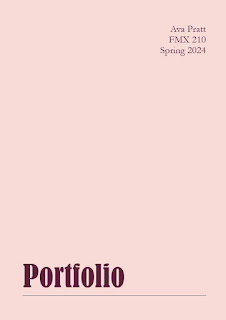.jpg)


Comments
Post a Comment