Ps HW 1
Ps HW 1
Basic Overview
This video gives a basic understanding to where everything is located within Photoshop. It seems to be laid out much like Illustrator with some of the tools located in the same places. Such as the shape tools and the panels on the right side of the screen. I learned from this video how you can easily move the panels and tools you are using at the time for easy access. He started to go through what each of the tools did but he did not go into depth. Overall this video was super helpful for a basic understanding of Photoshop and what it can be used for.
Layers
Now I chose to go more in depth with examining Photoshop and all it has to offer. I found that layers are super important when it comes to editing photos. In this video I learned there's two types of layers pixels and adjustment layers as well as many types of layering under that catergory. He explained how you can layer the images and then choose a base layer and use tools to bring light through or make it darker. In this example he explained how to use gradient as well as opacity. Another important layering technique to keep in mind blending layers too. I think that this tool will be difficult to get used to but once I get the hang of it it'll come a lot easier to me. I found it interesting how he took two images and took his favorite aspects of each image and combined them to create the perfect image.
Photoshop Basics
Throughout this video I learned about three of the most used basics within Photoshop. Most of which I learned something about in the prior videos like layers. Something I found really interesting in this video was the use of Ctrl I which inverts layers and is super easy to use. Photoshop is super complex so learning even a few of these little tricks is helpful. Another tool that I learned about in this videos was the different blend modes and methods. She showed an images and then blended it with darker and lighter colors to give it a certain hue. I can imagine myself using this tool regularly. I can imagine myself using the blending mode to edit images and add tone to them.
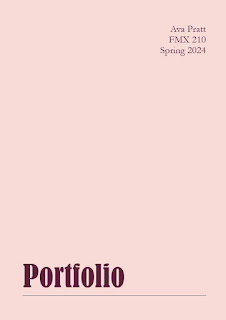.jpg)


Comments
Post a Comment