Final Portfolio
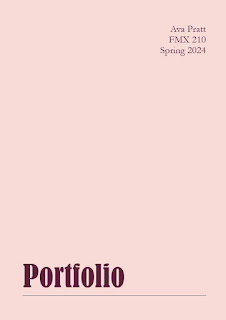.jpg)
Final Portfolio This is my final portfolio for FMX 210, a visual combination of all the work I accomplished this semester. I chose the portfolio template on Adobe Stock because I liked the simple layout and how I could incorporate the colors and fonts I decided to use. I completed this portfolio using Adobe InDesign, using the layouts set out by the template, only altering a few to match my plan. I added text boxes to the artist statements and placed all the projects into image boxes. I chose the colors I did because they tied all my art together and made the project appear to be professionally done. Adding headers in one specific font also tied all the pages together, making it seem like a magazine. Overall, this class has taught me so much helpful information; as a marketing major, I will utilize many Adobe platforms in my future career.



